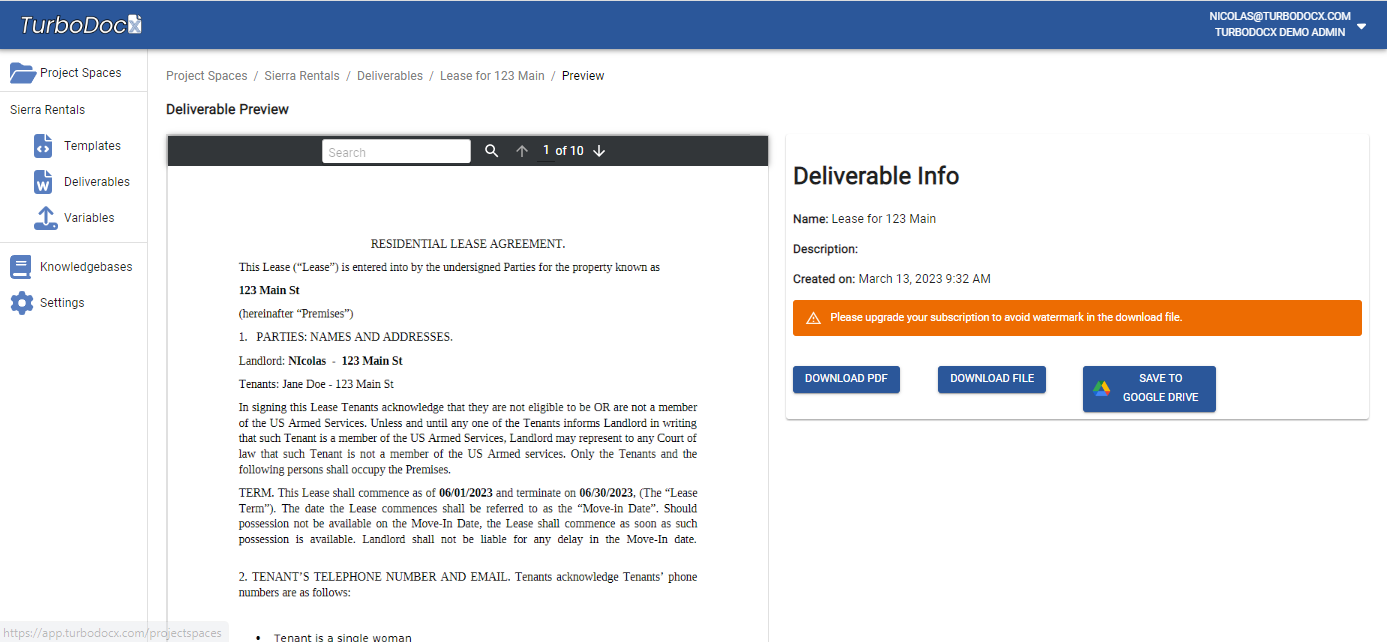Google Drive Integration
The Google Drive integration in TurboDocx provides a seamless and efficient way to manage your document generation process. With this integration, you can import templates from Google Drive and export deliverables back to your Google Drive environment, streamlining your workflow and enhancing collaboration. Let's delve into the details of the Google Drive integration and explore its features and benefits.
Importing Templates
One of the key advantages of the Google Drive integration is the ability to import templates directly from your Google Drive storage. This functionality eliminates the need to manually upload templates to TurboDocx, saving you time and effort. By simply connecting your Google Drive account to TurboDocx, you can access and import your templates with ease.
The integration provides a seamless browsing experience, allowing you to navigate through your Google Drive folders and select the desired templates for import. Whether you have pre-existing templates or want to import templates created using other applications such as Google Docs or Microsoft Word, the Google Drive integration simplifies the process.
Upon selecting the templates, TurboDocx securely imports them into your TurboDocx account, ready for customization and document generation. This ensures that your templates are readily available within TurboDocx, eliminating the need for manual file transfers or duplicate storage.
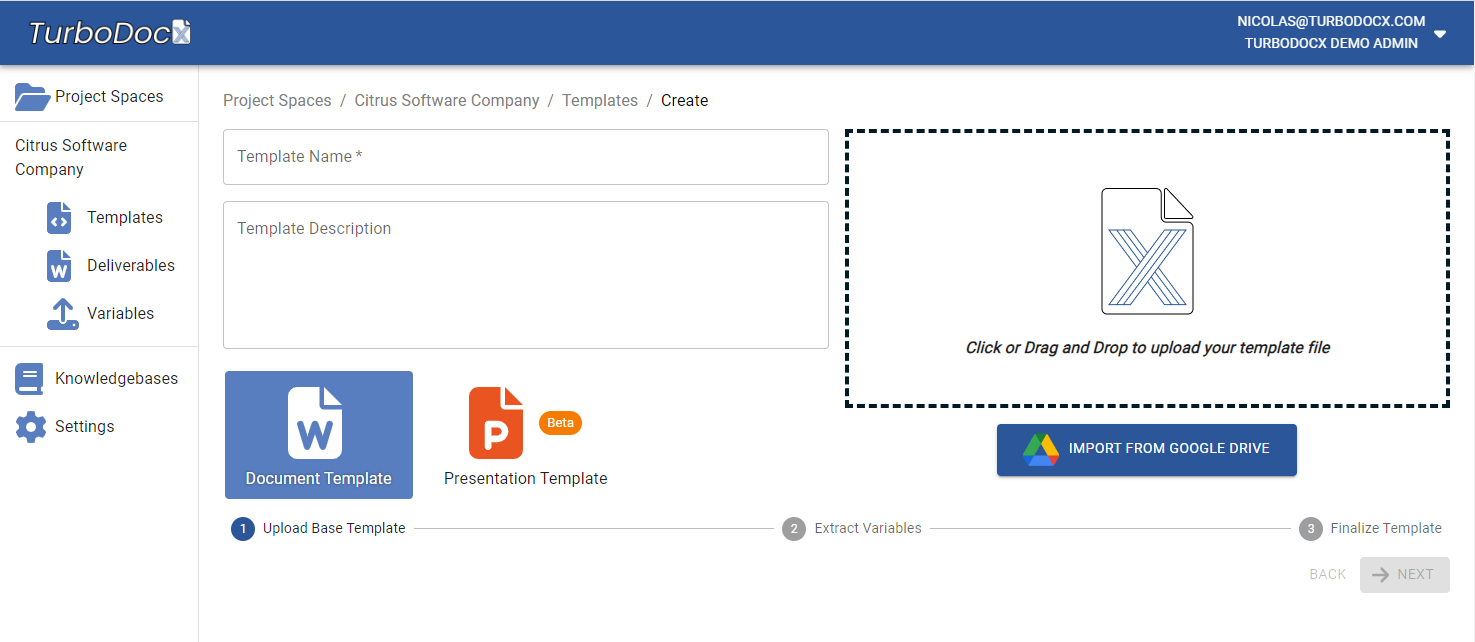
Exporting Deliverables
The Google Drive integration also enables you to export deliverables generated by TurboDocx back to your Google Drive. Once you have personalized and generated documents based on your templates, you can seamlessly export them to your Google Drive storage for easy access and sharing.
Exporting deliverables to Google Drive ensures that your documents are stored securely in the cloud, providing a reliable backup and making them accessible from any device with an internet connection. By leveraging the familiar Google Drive interface, you can organize your deliverables into folders, share them with collaborators, and control access permissions as needed.